Google receives billions of searches every second, and its ads appear on most search results pages. Google Ads is a powerful paid tool for bringing qualified, relevant traffic to your website at exactly the point when customers are looking for the products or services that your company provides. Before going to start, you can click on this link to read about 6 types of Ad testing.
What is Google Ad?
Google’s online marketing platform is called Google Ads. You can use it to place keyword bids and advertise in Google search results.
More than 2 million websites, applications, and videos that are part of the Google Display Network can show your ads as banner ads.
The most prevalent kind of Google Ads ad is the search ad, which shows up on the search engine results page (SERP) for queries about the advertiser’s products or services. However, companies can also use Google Ads to run YouTube, display, and shopping ads, among other types of ads.
Google Ads Costs
Numerous variables affect the price of Google Ads, such as the level of competition for your industry and keywords, where you live, how well your advertising campaigns, are executed, and more.
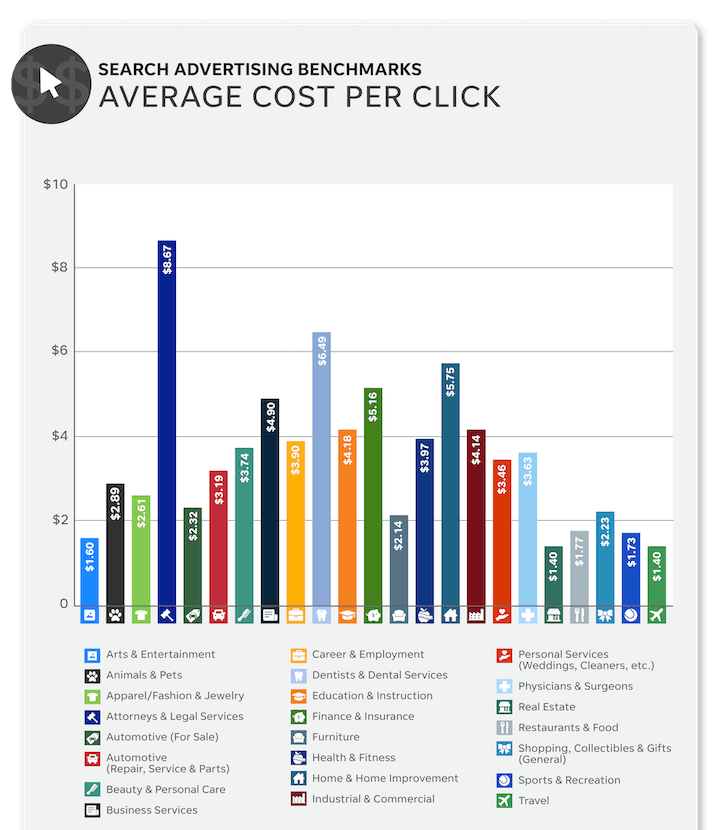
All industries in the US have an average cost per click for Google search ads of $2.32. The average cost of Google Ads can vary significantly lower in other nations.
How do Google Ads Work?
Are you considering starting a Google Ads campaign? These are the basic actions that you must take.
Now let’s talk about search ads.
Set a goal
Defining your goals is a crucial first step in developing any marketing plan. You have multiple objective possibilities with Google Ads, including website traffic, leads, and sales. It is advised that you design a distinct campaign for every objective you wish to accomplish.
Set your bid strategy and budget
Setting your typical daily budget and bid strategy is also necessary. Your budget determines how much you spend in a given day, while your bid determines how much you bid each time your ad is displayed. You have the option of manually setting your bid or using automated bidding, in which case Google optimizes your bid depending on your objectives by using its data.
Create Ad groups
The next step is to build ad groups, each of which will focus on a distinct term. Google advises including multiple closely related terms in each ad group, which should be distinct from the phrases you target in other ad groups. Additionally, Google advises that there be three or more ads in every ad group.
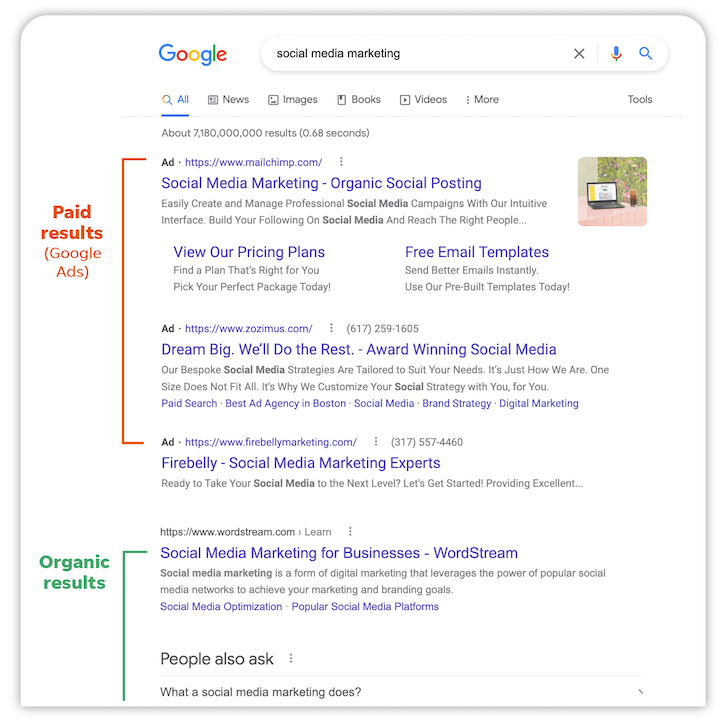
Create your Ads
You now need to create your advertising. A headline and a few lines of illustrative text are a minimum need. Make sure the content of your advertising is obvious and that it corresponds with both your landing page and the search intent.
Add Extensions
You can enhance your search ads with additional picture elements by adding extensions, such the Google ads image extensions. Your additional possibilities for an extension include:
- Sitelink extensions: You can include many links in your ads that direct viewers to various sections of your website.
- Callouts: With callout extensions, you may include additional information and write more text in your ads.
- Structured snippets: With a headline and list, you can draw attention to specific features of your products or services.
- Call extensions: Call extensions allow users to call you and share your phone number.
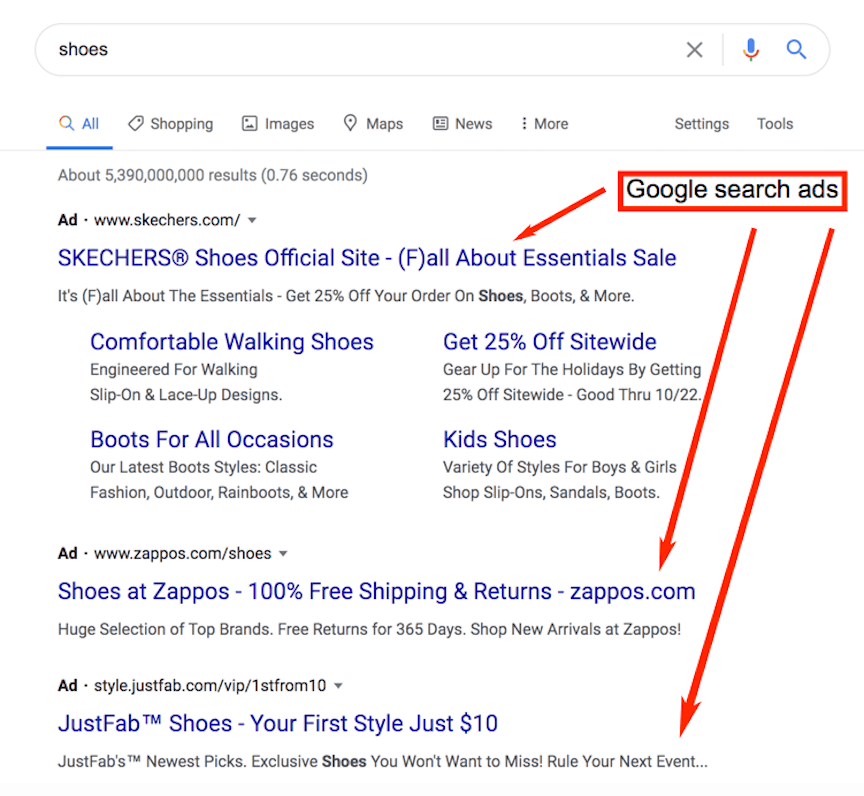
Monitor your outcomes and make marketing changes.
Once your campaign is up and going, monitor its outcomes and make any adjustments. With Google Ads, you can monitor the effectiveness of your campaigns and set up conversion tracking to monitor what happens to your customers once they click on your advertising. You can find out what’s functioning well and what needs improvement by keeping track of this data and computing your ROI. A Google Display Network campaign will follow a somewhat different procedure.
These are some of the options available to you when setting up a campaign on the Google Display Network.
- You can select the region in which you would like your ads to be displayed.
- The variations of your ads that are displayed are determined by the ad rotation that you choose.
- To limit the number of times a certain user can view your advertising in a given day, you can apply a frequency limitation to your ads.
- You can target your ads according to the demographics of users, the subjects and phrases that are used on pages, and their previous online browsing activity. You have the option to post your ads on particular websites and pages and target them at users who have already visited your website.
- Videos and graphics can be found in display adverts. You have the option to manually manage the way your advertisements appear, or you can let Google optimize and modify them according to the page they are displayed on and what works best.
Learn the basics of Google Ads and more with the Fox Services
hopefully, you feel prepared to begin working on your first Google Ads campaign now that you have an overview of the Google Ads platform. Perhaps you might begin with modest and straightforward marketing. Subsequently, you may monitor your outcomes, experiment with other tactics, and grow your campaigns as your confidence grows.
Collaborating with an expert PPC and Google Ads management business is an additional strategy to optimize your Google Ads campaigns. As an official Google Premier Partner, Fox Services has overseen over 250 advertising campaigns on behalf of its customers. For additional information on how our PPC ad management services can help the growth of your business, click here to contact us and get a free audit.







