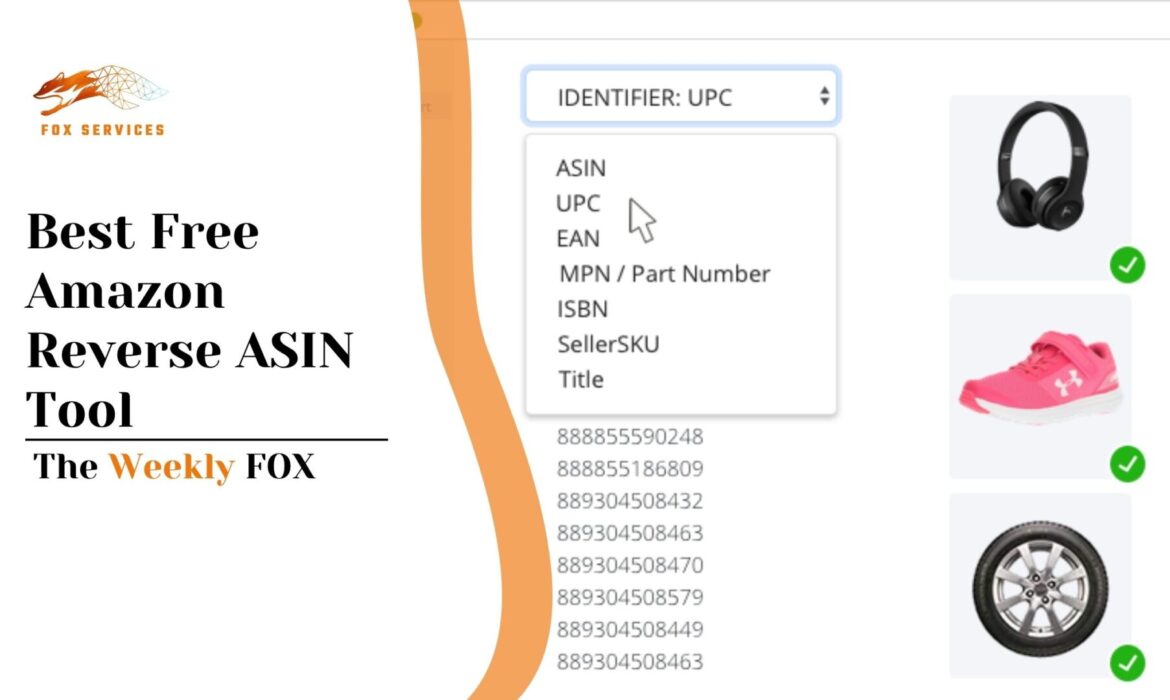Amazon Reverse ASIN Tool Free: Find High-Ranking Keywords Without Paying
If you’re serious about winning on Amazon, you can’t ignore your competitors. But instead of guessing what’s working for them, what if you could legally spy on their listings and discover the exact keywords they rank for?
That’s exactly what an Amazon reverse ASIN tool helps you do. Even better—there are powerful free tools out there that can give you this data without breaking your budget.
In this blog, we’ll explore what these tools are, how they work, which free options are best, and how to use them to build a better SEO and PPC strategy.

Best Free Amazon Reverse ASIN Tool
What is an Amazon Reverse ASIN Tool?
An Amazon reverse ASIN tool lets you input a competitor’s product ASIN (Amazon Standard Identification Number) to find:
- Keywords they’re ranking for (organically or via ads)
- Keyword search volumes
- Competition metrics
- Estimated sales from keywords
In short, you get keyword intelligence without the trial and error.
This method is ideal for:
New sellers entering competitive niches
Existing brands optimizing listings or PPC campaigns
Agencies managing multiple Amazon accounts
Why Use a Free Amazon Reverse ASIN Tool?
While premium tools offer deeper analytics, many free tools can still provide enough keyword insight to make smarter decisions.
Benefits of using a free reverse ASIN tool include:
✅ Saving money while still doing competitor research
✅ Finding low-competition, high-converting keywords
✅ Getting faster ranking results organically
✅ Building more targeted ad campaigns
Best Free Amazon Reverse ASIN Tools (2025)
1. Helium 10 – Cerebro (Free Plan)
Helium 10 is the gold standard for reverse ASIN tools. On their free plan, you get limited daily usage of Cerebro, their ASIN keyword analyzer.
Cerebro shows:
- Organic keyword rank
- Sponsored ad data
- Search volume
- Match type filters
It’s perfect for testing the waters before committing to the paid version.
🔗 Try Cerebro on Helium 10 (external link)
2. SellerApp Reverse ASIN Lookup
SellerApp’s free ASIN tool provides valuable keyword data for any listing. It’s easy to use and allows you to compare multiple ASINs at once.
You’ll see:
- Keyword frequency
- Listing performance score
- Estimated monthly search traffic
3. ZonGuru Niche Finder (Trial Access)
While not fully free, ZonGuru offers a trial that includes their reverse ASIN functionality. It’s ideal for identifying underserved niches based on real competitor data.
4. AMZScout Reverse ASIN Tool (Chrome Extension)
The AMZScout Chrome extension includes limited reverse ASIN features for free. You can view competitor keywords directly on their Amazon listing pages.
It’s lightweight, fast, and helpful for quick insights
How to Use Reverse ASIN Data
Once you’ve collected the keywords, it’s time to apply them effectively. Here’s how:
🛠️ Optimize Your Product Listings
Use high-performing keywords in:
- Product Title
- Bullet Points
- Description
- Backend Search Terms
👉 Need guidance? Check out our Amazon backend search terms tips for smart keyword placement.
🎯 Improve Your Amazon PPC
Use exact match keywords with proven sales volume in your PPC campaigns. This will:
- Reduce wasted ad spend
- Increase conversion rate
- Lower ACoS over time
Also, set up auto campaigns to capture missed search terms and refine based on your results.
Bonus Tip: Cross-Compare ASINs
Don’t just analyze one competitor. Use tools like Helium 10 to reverse multiple ASINs and look for keyword overlaps. These shared keywords are often goldmines because they’re:
- Highly relevant
- High volume
- Less competitive
Mistakes to Avoid
❌ Relying on one ASIN or keyword set
❌ Copy-pasting competitor listings (Amazon penalizes duplicate content)
❌ Ignoring search intent or seasonal trends
❌ Overstuffing keywords in your listing
Remember: reverse ASIN tools are data sources—but your job is to interpret and apply wisely.
Using an Amazon reverse ASIN tool for free gives you a competitive edge that most beginner sellers overlook. It’s like peeking at the exam answers without cheating—you’re using real data to guide smarter decisions.
Whether you’re launching a new product or optimizing an existing listing, reverse ASIN tools can uncover hidden keywords, reveal buyer intent, and boost your organic rankings faster.
🚀 Ready to Unlock Profitable Keywords?
Let’s take the guesswork out of your Amazon keyword strategy.
In just 20 minutes, we’ll:
- Identify top competitor keywords
- Analyze your current listings
- Plan a custom action strategy for SEO + PPC
👉 Book Your Free Reverse ASIN Strategy Call
Don’t miss out on easy wins—spots are limited each week!